Manage Product
Click Products menu in the left side
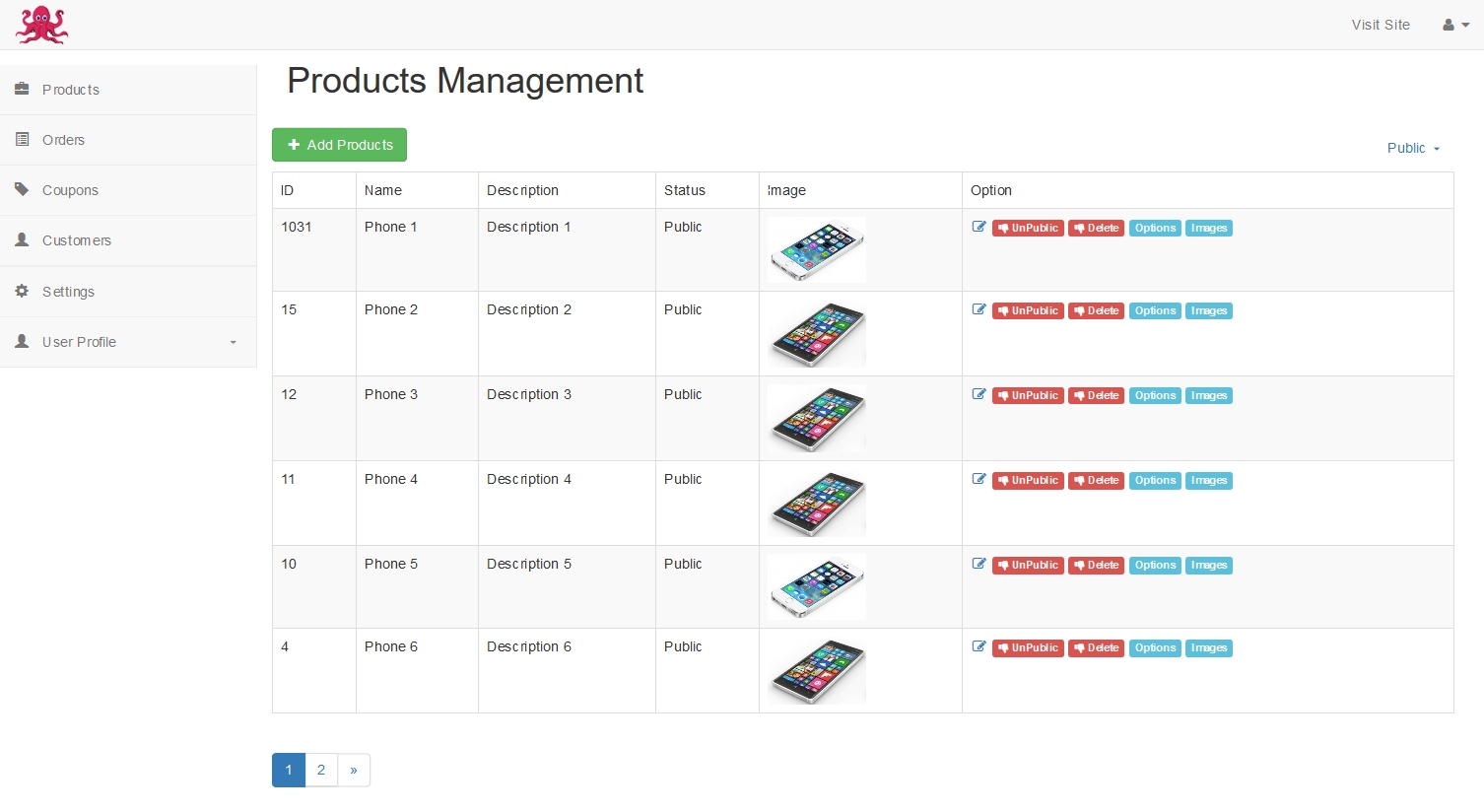
Click Add button to add new products.
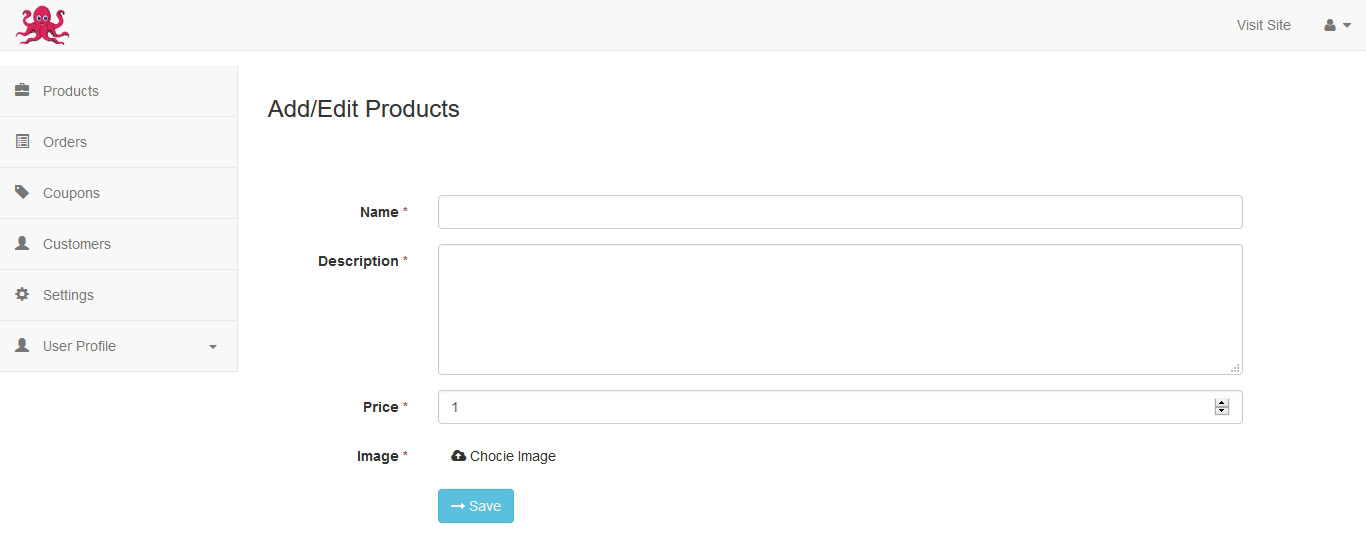
We can add more images to new products.
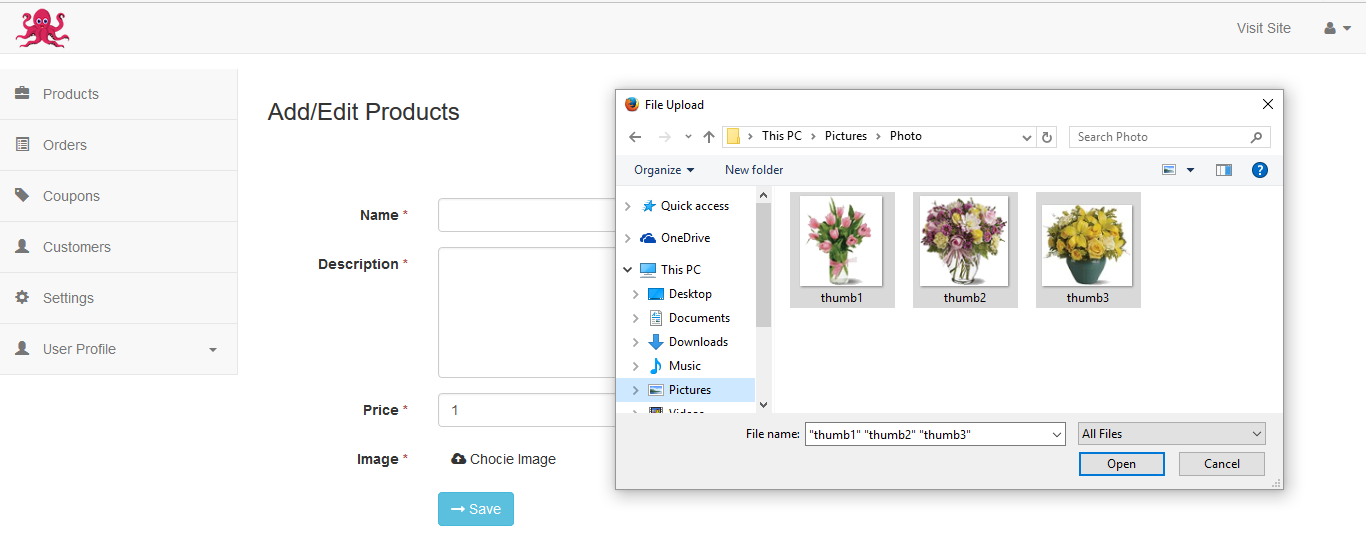
Click Edit button in coupon list to edit.
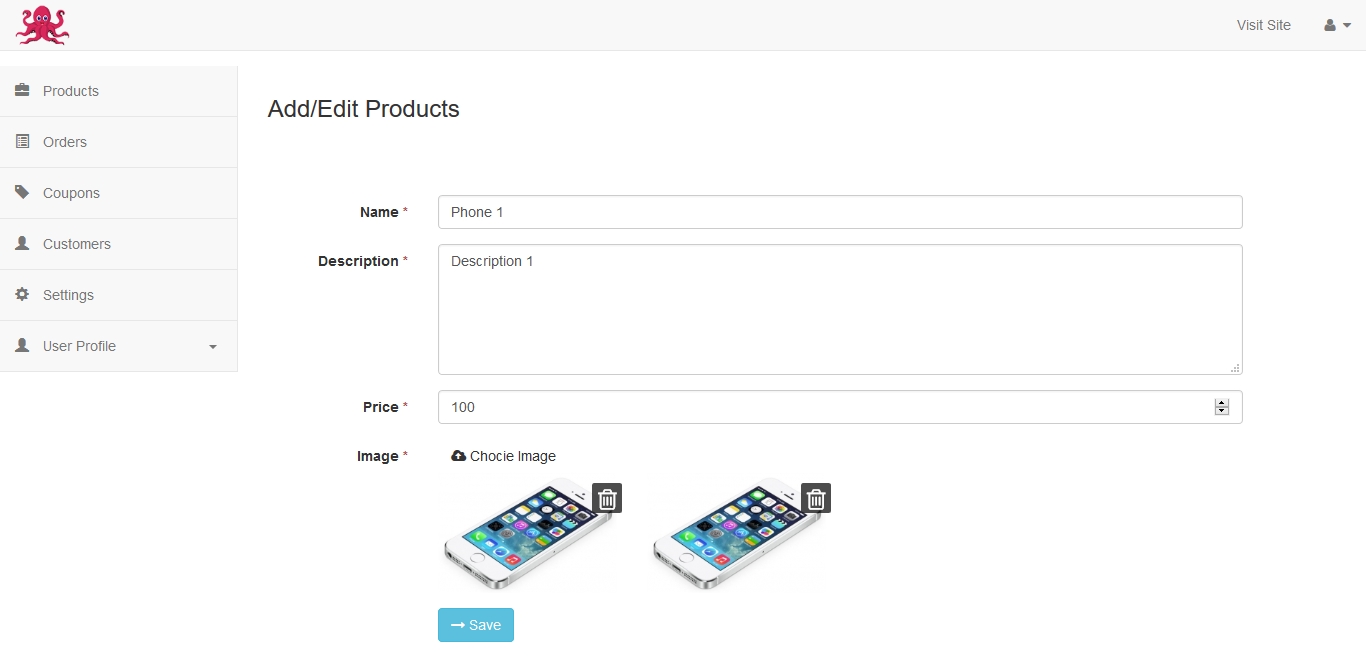
Click the Options button in the list of products to manage Options of the product.
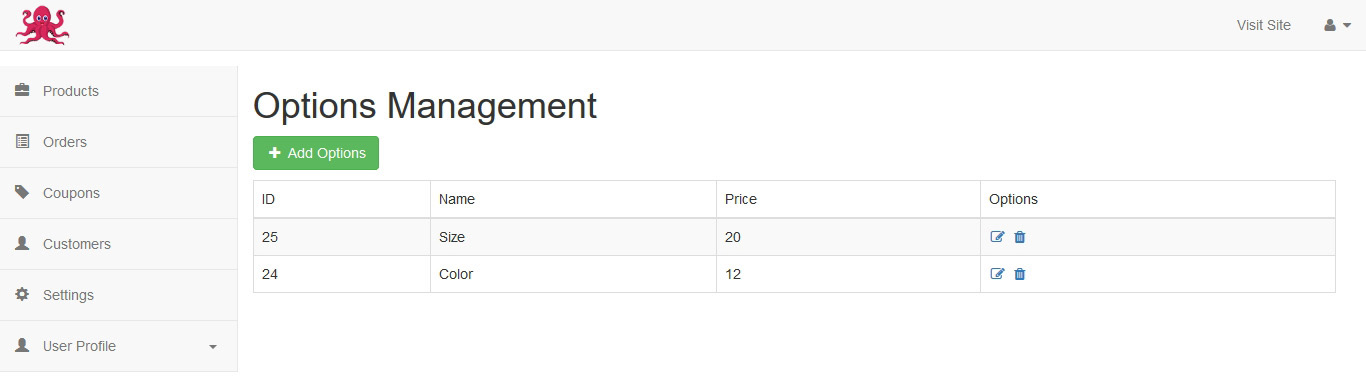
Click the Images button in the list of products to manage the images of the product.
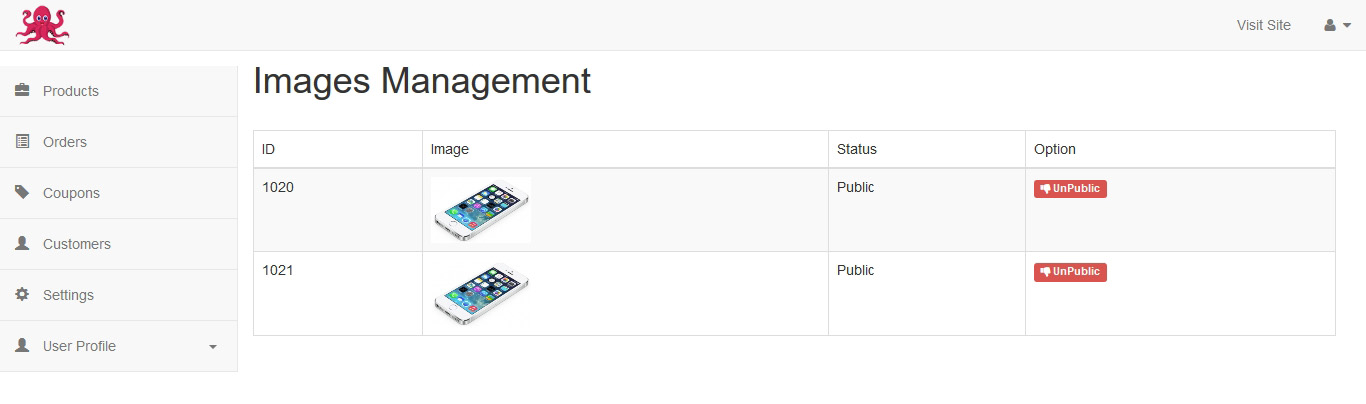
Click Delete button to delete a product